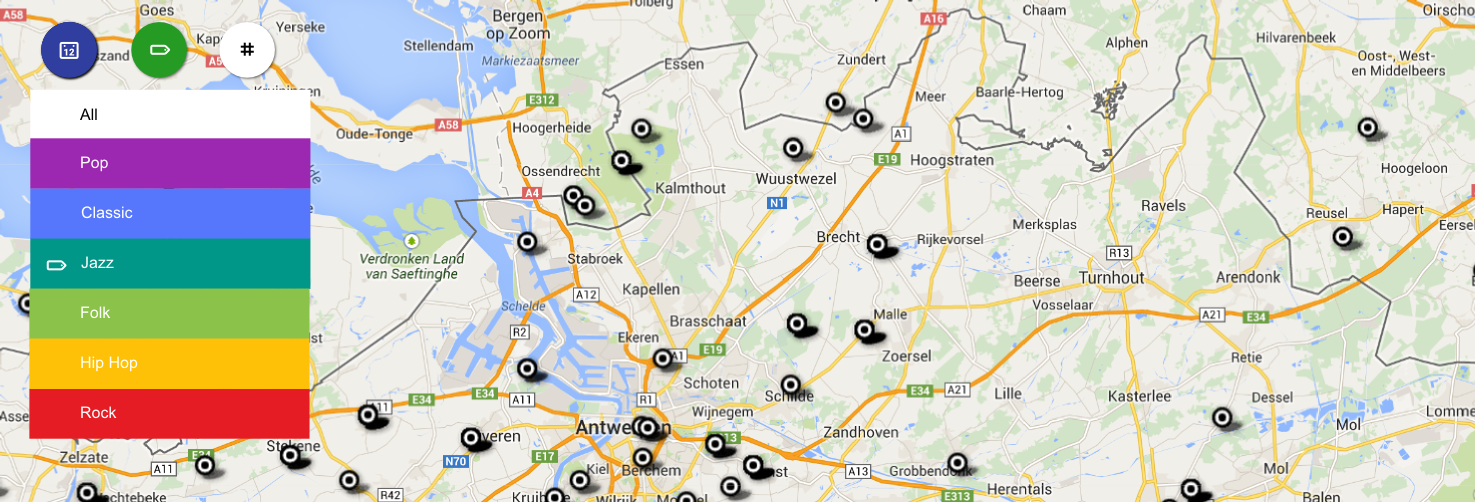To add an event to an existing location, or an event that is very similar to an existing event:
- Open the location or the event in MapTiming.
- Click the add button at the bottom right corner of the map

The entry form is displayed, containing the data for the location and if a specific event was open, also the event data. - Update the data.
- Click the Save button.